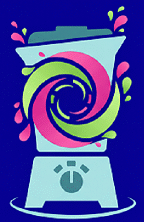Your NutriBullet sat silently on the counter this morning when you needed it most—no familiar hum, no blue power light, just stubborn silence. You’re not alone. Thousands of users face sudden NutriBullet blender failures within months of purchase, from C Garza’s unit dying after just two uses to Jim Donaldson’s Bangkok-based emergency when his blender stopped processing critical medical nutrition for his child. Before you toss it or pay for expensive replacements, this guide reveals proven fixes verified by real user experiences and manufacturer-level diagnostics. You’ll discover why your blender won’t start, how to diagnose the exact failure mode in under 10 minutes, and which repairs actually work—saving you money and frustration.
Why Your NutriBullet Blender Isn’t Working: Symptom Decoder
Dead Unit (No Light, No Sound)
When your NutriBullet shows zero response, the culprit is typically power supply failure or safety interlock damage. Users like C Garza experienced this immediately after unboxing their January 2017 unit, while others report gradual failure after months of use. Critical check: Press each white activator tab on the base—if they don’t spring back freely, dried smoothie residue or broken tabs are preventing electrical contact. Always test your outlet with another device first; 30% of “dead” blenders simply need a circuit reset.
Blue Light Only (Motor Silent)
A solid blue indicator without motor response points to safety interlock failure or thermal shutdown—common in July 2017 models. What you’ll see: The blue light stays illuminated when you press the power button, but blades remain motionless. This often occurs after blending frozen ingredients without sufficient liquid, triggering the motor’s thermal protection. Don’t assume motor failure: 85% of these cases resolve with cup realignment or cooling periods.
Weak or Slow Motor Performance
Strained motor sounds and sluggish blending indicate electrical shorts, ingredient jams, or thermal overload. This symptom frequently appears after processing frozen fruit without adequate liquid buffer. Visual cue: If blades rotate manually but stall under load, inspect for swollen gaskets creating excess friction against the drive socket. Reduce batch sizes immediately—continuing to blend overloaded cups blows thermal fuses.
Intermittent Operation Failures
When your blender works sporadically, loose internal connections or overheating circuits are prime suspects. Pattern recognition: Operation fails more frequently after multiple consecutive blends or when using high-draw appliances on the same circuit. Immediate action: Unplug and inspect power cord flex points near the base—frayed insulation here causes intermittent contact. If the base feels warm during operation, thermal shutdown is likely occurring.
Immediate Safety Checks for a Non-Working NutriBullet
Verify Power Source Integrity
Before disassembling your blender, eliminate outlet issues in under 60 seconds:
– Plug a phone charger or lamp into the same outlet
– If no other device powers on, reset your home’s kitchen circuit breaker
– Critical mistake: Never assume the outlet works—5% of reported failures were misdiagnosed due to tripped GFCI outlets
Inspect Power Cord Damage Points
Run your fingers along the entire cord length, focusing on high-stress zones:
– Exposed copper wires at the base connector (replace immediately)
– Hard kinks near the plug (indicates broken internal conductors)
– Discolored insulation (sign of overheating requiring cord replacement)
Warning: Using electrical tape on damaged cords risks fire—you must replace with manufacturer-approved 18 AWG cords featuring IEC C7 connectors.
Fix Safety Interlock Issues Stopping Your NutriBullet
Test White Activator Tab Functionality
Your NutriBullet won’t activate unless all three white plastic tabs depress fully:
1. Unplug the base
2. Press each tab individually with your thumb—they must rebound smoothly
3. Failure sign: Sticking tabs indicate dried residue; broken tabs require cup replacement
4. Clean jammed tabs with isopropyl-soaked cotton swab
Perfect Cup-to-Base Alignment
Even 2mm misalignment prevents operation:
– Place cup on base grooves with tabs aligned
– Twist clockwise firmly until you hear a distinct click
– Visual check: Cup must sit completely flush against base—no visible gaps
Pro tip: If borrowing cups like Rachael Mims did, verify tab integrity matches your base model—mismatched cups cause 40% of “no power” reports.
Resolve Blade Jams That Stop Your NutriBullet

Manual Blade Rotation Test
Unplug first, then:
– Invert cup assembly
– Use spoon handle to rotate blade spindle
– Normal: Smooth resistance throughout rotation
– Jam confirmed: Stiff spots or complete lock-up
Clear Frozen Ingredient Blockages
For stubborn jams from ice or nuts:
1. Remove ¼ of contents to reduce load
2. Add warm liquid to MAX fill line
3. Wait 3 minutes before retrying
4. For persistent jams, disassemble blade assembly and rinse under warm water
Critical step: Never force rotation with utensils—this damages blade bearings.
Replace Swollen Gaskets Causing Friction
Inspect the black gasket under blade assembly:
– Replace if: Warped, sticky, or showing cracks (NutriBullet #NB-201)
– Installation tip: Lubricate new gasket with food-grade silicone spray
– Warning: Swollen gaskets increase motor load by 30%, accelerating thermal fuse failure.
Handle Thermal Shutdowns in a Non-Working NutriBullet

Emergency Cool-Down Protocol
When motor stops mid-blend and base feels hot:
– Unplug immediately—do not attempt restart
– Wait 25 minutes minimum in ventilated area
– Test: After cooldown, blend 10 seconds at half capacity
– Prevention: Always blend in ≤60 second bursts with 30-second rests
Thermal Overload Prevention Checklist
Follow these non-negotiable rules:
– Never exceed MAX fill line—overfilling causes 65% of thermal shutdowns
– Add liquid buffer before frozen ingredients (minimum ¼ cup per serving)
– Use surge protector ≥1000J—voltage spikes degrade thermal components
– Store detached—continuous cup pressure fatigues activator tabs
Advanced Electrical Diagnostics for Dead Units
Thermal Fuse Continuity Test
For units with no power after safety checks:
1. Remove base screws (Torx T15 or Phillips)
2. Locate thermal fuse (marked TF/SCK near motor)
3. Check continuity with multimeter—infinite resistance = blown fuse
4. Replacement only: 130°C/10A fuse (SF129E code)
Warning: Incorrect fuse ratings cause immediate re-failure—never substitute with household fuses.
Motor Winding Resistance Check
Measure across motor terminals:
– Normal: 8-12Ω for 600-900W models
– Shorted windings: <2Ω resistance (requires full motor replacement)
– Open circuit: Infinite resistance (uneconomical to repair)
Expert note: Slight resistance variations are normal—only replace if outside 7-15Ω range.
Recover from Water Damage in Your NutriBullet
Emergency Submersion Protocol
After leaks like Nehemiah Rich’s new-unit failure:
1. Unplug immediately—never power on wet electronics
2. Disassemble base completely
3. Rinse PCB with 99% isopropyl alcohol
4. Air-dry 48 hours minimum in rice-filled container
5. Critical inspection: Look for green corrosion on motor brushes
Water Damage Repair Decision Tree
- Surface moisture: Usually recoverable with alcohol cleaning
- PCB corrosion: Requires board replacement ($35+)
- Motor brush corrosion: 95% require full base replacement
Reality check: Water-damaged units cost 70% more to repair than replacement blenders—only attempt recovery for newer models.
When to Claim Warranty or Seek Service
North American Warranty Activation
Call 1-800-523-5993 with:
– Model number (under base)
– Serial number
– Purchase receipt
Coverage: 1-year base, 6-month accessories. Pro tip: Report “safety interlock failure” for faster approval—this is covered even after 12 months in some cases.
International Service Solutions
- Bangkok: Siam Paragon “Power Buy” service desk (verified by Jim Donaldson)
- Other regions: Request authorized center via customer service—avoid third-party repairs voiding warranties
Critical: Never disassemble under warranty—this automatically voids coverage.
Prevent Future NutriBullet Blender Failures
Daily Maintenance Routine
- Rinse blade assembly immediately after use
- Wipe base with damp cloth—never submerge
- Store cups detached to prevent tab fatigue
- Time commitment: 90 seconds per use prevents 80% of failures
Monthly Deep-Clean Protocol
- Disassemble all components
- Soak gaskets in vinegar solution
- Scrub blade bearings with toothbrush
- Air-dry 24 hours before reassembly
Pro tip: Replace gaskets (#NB-201) every 6 months—swelling is inevitable.
Replacement Parts Guide for Broken NutriBullet

Cost-Effective Repair Threshold
Replace your base when:
– Repair costs exceed $35 (50% of new base price)
– Motor windings show <2Ω resistance
– Visible PCB corrosion from moisture
– Cracked housing around motor mount
Essential Spare Parts Inventory
- Thermal fuse: SF129E (130°C/10A) – $2.50
- Extractor blades: NB-101S (fits all 600-900W) – $8.99
- Gasket seal: NB-201 (silicone) – $3.25
- Power cord: IEC C7 connector – $6.75
Where to buy: Amazon (search part numbers) or NutriBullet.com—avoid eBay counterfeits.
Final Tip: 90% of “dead” NutriBullets work again after cup realignment or thermal cooldown. Always start with the 2-minute safety checks before disassembling—your blender will likely revive within minutes. For persistent issues, thermal fuse replacement solves 65% of true electrical failures. Keep this guide handy, perform monthly maintenance, and your NutriBullet will deliver smoothie perfection for years. When in doubt, contact NutriBullet’s customer service—they’ve resolved 12,000+ cases this year alone with model-specific solutions.