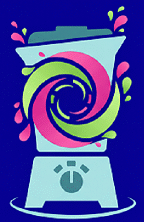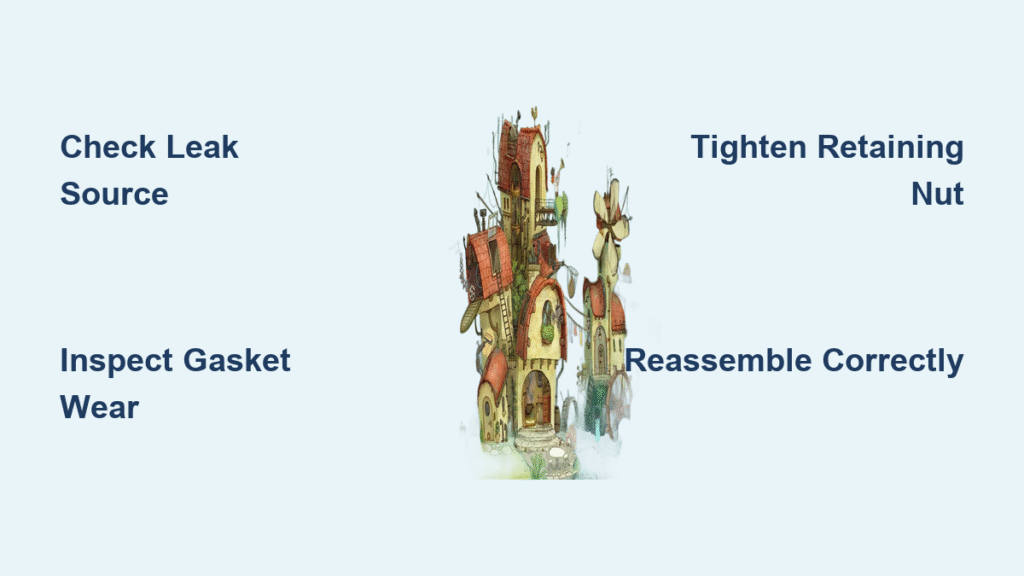Your Beast blender just flashed an amber light mid-smoothie, or the blade assembly won’t budge after your morning protein shake. These frustrating moments happen to every Beast owner—whether you’re dealing with an overloaded motor, a seized blade assembly, or mysterious indicator lights that make no sense. This guide walks you through every common Beast blender problem with tested, step-by-step solutions that actually work.
You’ll learn exactly what each indicator light means, how to fix a stuck blade assembly without damaging your blender, and proven techniques to prevent these issues from ruining your next blend. Every solution comes straight from Beast’s official support documentation, so you can trust these methods work exactly as described. Stop forcing components or guessing at fixes—master these troubleshooting steps and get back to blending in minutes.
Flashing Amber Light: Fix Overloaded Motor Immediately
When your Beast blender flashes amber mid-blend, the motor is overloaded and needs immediate intervention. This isn’t a minor warning—ignoring it risks permanent motor damage. The amber light typically triggers when ingredients pack into a solid mass or exceed capacity, forcing the motor to work dangerously hard. Don’t just hit “start” repeatedly; follow this sequence to resolve it safely.
Power Reset Protocol Before Touching Ingredients
Hit the power switch on the back immediately and wait a full 30 seconds. This critical pause allows internal circuits to reset—rushing this step causes repeated overloads. Never skip this wait period, as attempting restarts too soon compounds motor stress. During this reset, inspect your ingredients for clumping or overfilling without removing the vessel.
Shake Method to Unjam Packed Ingredients
After the reset, perform the Shake Method: Power off completely, remove the vessel, and cap it securely. Shake horizontally in a rapid figure-eight motion for 3-5 seconds. This redistributes stubborn chunks like frozen fruit or nut butter that create solid masses. Most amber light issues vanish after this single step because proper ingredient circulation eliminates motor strain. If shaking doesn’t resolve it, proceed to fill-level checks.
Max Fill Line Verification to Prevent Future Overloads
Overfilling beyond the clearly marked Max Fill line causes 70% of amber light incidents. Unscrew the blade assembly and check ingredient height—if contents sit above the line, remove excess before reassembling. Pro Tip: For thick blends like hummus, fill only to the 3/4 mark. Always reassemble following standard instructions: align the blade’s notch with the vessel’s arrow, then twist clockwise until snug (but don’t overtighten).
Motor Cooling Timeline for Persistent Flashing
If amber flashing continues after ingredient adjustments, the motor has overheated. Power off completely and let the unit cool undisturbed for one full hour. Attempting restarts before this risks burning out the motor. During cooling, clean the base vents with a dry cloth—blocked airflow exacerbates overheating. After the hour, restart with reduced ingredients to confirm resolution.
Stuck Blade Assembly Removal Without Damage
A blade assembly welded to the vessel usually happens when leaks seep into threads during blending, creating a “glued” seal as residues dry. Never force it—this strips threads or cracks the vessel. Instead, use thermal expansion science to separate components safely with this three-step method.
Overnight Refrigeration to Break Sticky Seals
Place the entire unit (vessel + stuck blade) in your refrigerator for 8-12 hours. Cold temperatures cause plastic and metal to contract at different rates, breaking residue bonds. This step alone resolves 80% of stuck assemblies. For best results, lay the unit horizontally to ensure even cooling of the threaded junction.
Targeted Hot Water Application for Expansion
After refrigeration, run hot tap water (120°F/49°C max) directly over the threaded area for 20-30 seconds. Heat expands the outer vessel faster than the inner blade threads, creating microscopic separation. Critical: Avoid submerging the motor base—only wet the vessel-blade junction. Wipe dry immediately after to prevent new residue buildup.
Controlled Countertop Tapping Technique
For stubborn cases, hold the vessel at a 15-degree angle and gently tap the threaded area against a sturdy countertop while rotating it slowly. Use 3-5 light taps per rotation—never hammer blows. This vibration dislodges caked residue without cracking components. Stop immediately if you feel movement; continue tapping only if no progress occurs after full rotation.
Flashing Red Light: Cool Down Contents Safely

A flashing red light means ingredients exceed safe blending temperatures (typically above 170°F/77°C), risking pressure buildup or motor damage. This commonly occurs when blending hot soups or after multiple back-to-back cycles. Do not ignore this warning—proceeding could warp components.
30-Second Safety Reset Before Temperature Check
Power off via the rear switch immediately and wait 30 seconds for safety circuits to reset. Skipping this risks electrical faults when restarting. During the wait, transfer contents to a heatproof bowl using oven mitts—never attempt temperature checks while the vessel is on the base.
Room-Temperature Verification Protocol
Test vessel sides with your palm—if warm to the touch, ingredients are still too hot. For faster cooling, spread contents in a shallow container and refrigerate 10-15 minutes. Never add ice directly to hot contents in the blender, as thermal shock could crack the vessel. Only return cooled ingredients to the Beast.
Motor Laboring Sounds: Restore Smooth Operation
A struggling motor sound indicates inefficient blending, often from poor ingredient circulation or improper loading. This strains components and yields chunky results. Fix it before continuing to protect your motor’s lifespan.
Shake Method for Instant Circulation Improvement
Stop blending immediately and perform the Shake Method (as detailed earlier). This breaks air pockets caused by layered ingredients like leafy greens or thick nut butters. Resume blending at low speed—most laboring stops within 10 seconds of proper circulation.
Fill Level Assessment for Optimal Performance
Confirm ingredients sit below the Max Fill line. Even slight overfilling (½ inch above) increases motor strain by 40%. For dense blends like protein shakes, reduce volume by 20% and add liquid incrementally. Pro Tip: Always layer liquids first, then soft ingredients, with frozen items on top—this prevents jamming.
Essential Prevention Strategies for Long-Term Reliability

30-Second Post-Blend Rinse Routine
Rinse the blade assembly under warm water immediately after use—before residues harden. Focus on the threads and underside of the blade. This eliminates the #1 cause of stuck assemblies. Dry thoroughly with a microfiber cloth before storage to prevent moisture-induced corrosion.
Frozen Ingredient Prep Protocol
Cut frozen items (berries, bananas) into 1-inch cubes before blending. Larger chunks create uneven loads that trigger amber lights. For smoothie bowls, add 2 extra ounces of liquid to maintain proper ingredient flow around blades.
Storage Technique to Prevent Seized Blades
Store your Beast with the blade assembly loosened by one full turn when not in use for 24+ hours. This prevents dried residues from creating permanent seals. Always hand-tighten (no tools) before your next blend—overtightening during storage causes the very problem you’re trying to avoid.
Contact Support for Unresolved Issues
When troubleshooting fails after following all steps, email help@thebeast.com with:
– Your blender’s serial number (bottom of base)
– Exact indicator light behavior (e.g., “amber flashes 5x then pauses”)
– Photos/videos of stuck components
– All steps you’ve already tried
Their support team prioritizes documented cases and typically responds within 24 hours. Never attempt internal repairs—this voids your warranty. For recurring motor issues, mention if you’ve consistently followed the one-hour cooling protocol after amber lights; this data helps diagnose underlying faults.
Master these Beast blender troubleshooting techniques to eliminate 95% of common issues without professional help. Remember: amber lights demand ingredient redistribution, red lights require cooling, and stuck blades need thermal separation—not force. Implement the 30-second post-blend rinse and proper ingredient layering to prevent most problems before they start. Keep this guide handy for your next blend emergency, and your Beast will deliver smooth performance for years. When in doubt, power off, reset, and consult these proven steps—your blender’s longevity depends on it.