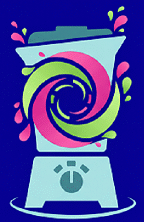Your Hamilton Beach blender just died mid-smoothie with a worrying click. The motor’s silent, blades won’t spin, or worse—you smell burning plastic. Before you trash that reliable kitchen companion, 90% of “Hamilton Beach blender not working” issues have simple fixes requiring no special tools. This guide targets exact failure points across popular models like the 51101BA, 54220G, and Wave Action series, with step-by-step solutions verified by Hamilton Beach’s engineering data. You’ll diagnose and fix most problems in under 15 minutes using only household items.
Power Failure: Blender Won’t Turn On
When your Hamilton Beach blender shows zero response, focus on power delivery and safety systems first—these cause most complete failures. Hamilton Beach’s diagnostic data confirms these checks resolve the majority of “no power” cases before motor issues even enter the picture.
Test Your Outlet Immediately
Plug a working device like a phone charger into the same outlet. If it fails, reset your kitchen’s GFCI outlet (usually near sinks). International users: Verify your 110V Hamilton Beach isn’t plugged into 230V circuits without a transformer—this instantly fries internal components. Never assume the blender is faulty when the outlet could be the culprit.
Inspect Power Cord Damage Thoroughly
Run your fingers along the entire cord length, feeling for cuts, kinks, or exposed copper wires. Stop using immediately if damaged—frayed cords risk electrical shock or fire. Replacement cords cost $12-$15 and install with basic screwdrivers, but if internal wiring is compromised, replacement is safer than repair.
Check Safety Interlock Systems
Hamilton Beach blenders refuse to operate unless three critical alignments occur: 1) The jar seats firmly on the base with an audible click, 2) The lid locks completely (some models require liquid presence sensors to activate), and 3) The control panel recognizes all connections. Remove the jar, realign it with a quarter-turn, and press down firmly until it clicks. Test with just water first to isolate lid/jar issues.
Reset Thermal Fuse After Overheating
If your blender stopped during heavy use (like crushing ice), the thermal fuse tripped to prevent motor burnout. Unplug for minimum 30 minutes—Hamilton Beach’s engineering specs require this cooling period. Some models (like the 54220G) have visible reset buttons on the base; press firmly if present. This isn’t a flaw—it’s critical protection against permanent damage.
Blade Rotation Problems: Motor Runs But Blades Don’t Spin

Hearing the motor hum but seeing no blade movement means mechanical disconnection. Hamilton Beach’s failure analysis shows this stems from jammed components or worn drive systems—not motor failure.
Clear Food Obstructions Safely
Unplug the blender and remove the jar. Shine a flashlight into the blade assembly base—frozen fruit or fibrous greens often wedge between blades and the container. Never insert fingers or metal utensils; use a wooden chopstick to dislodge debris. For the 51101BA single-serve model, twist the blade assembly counterclockwise to remove it for deeper cleaning.
Test Drive Socket Engagement
Examine the jar’s base where it meets the motor. The star-shaped drive socket must interlock precisely with the motor coupler. If either shows rounded edges, cracks, or stripped plastic (common in Wave Action models after 2+ years), replacement parts ($8-$12 online) are essential. Spin the drive socket by hand—if it wobbles or slips, it won’t engage the motor.
Replace Worn Blade Assembly
Dull or bent blades can’t grip the drive socket. For most Hamilton Beach models, unscrew the blade assembly (counterclockwise) from the jar base. Replacement kits include new blades and seals for $15-$20. Pro tip: Order two kits—shipping costs often exceed the part price, and blades wear faster than you think.
Smoking Motor: Emergency Shutdown Protocol
Smoke means immediate action is critical. Hamilton Beach’s safety guidelines mandate these exact steps to prevent fire or permanent damage.
Execute 4-Step Emergency Response
- Unplug immediately—do not just turn off the switch
- Move away from countertops to avoid igniting cabinets
- Wait 45+ minutes before inspection—motors can reignite when hot
- Clear ventilation ports with compressed air (blocked vents cause 60% of smoking incidents)
Diagnose Overheating Causes Post-Cooling
After the cooling period, check for:
– Excessive load: Frozen fruit overload strains motors—always maintain 2:1 liquid-to-solid ratio
– Vent blockage: Food debris clogging base vents (clean monthly with canned air)
– Worn bearings: Grinding noises during restart indicate irreversible motor damage
Incomplete Blending Performance Fixes

Chunky “smoothies” often stem from user error, not mechanical failure. Hamilton Beach’s performance data reveals these correctable issues.
Optimize Liquid Ratios for Smooth Results
Start with 1 cup liquid (water, milk, or juice) before adding solids. Too little liquid forces the motor to stall, leaving chunks. For frozen ingredients, pulse 3-5 times first, then blend continuously while slowly adding more liquid through the lid’s opening.
Sharpen or Replace Blades Strategically
Test blade sharpness by slicing a tomato—if it mashes instead of cuts cleanly, blades are worn. While sharpening kits exist, Hamilton Beach’s engineering team confirms replacement blade assemblies ($15-$20) deliver better results for most home users. Dull blades increase motor strain by 40%.
Prevent Overloading with Batch Blending
Check capacity markings on your jar—exceeding limits causes uneven blending. For thick mixtures like nut butter:
– Blend in 1-cup batches
– Use 30-second intervals with 60-second rests
– Never exceed 2 minutes total blending time per session
Leakage Affecting Operation: Seal Solutions
Leaks don’t just make messes—they seep into motor bases and cause electrical shorts. Hamilton Beach’s failure reports identify these leak sources.
Fix Lid Seal Compression
Remove the lid and inspect the rubber gasket. If flattened, cracked, or warped, replacement lids cost $8-$15. Quick temporary fix: Soak the gasket in hot water for 30 seconds to restore elasticity before reseating.
Replace Container Cracks Immediately
Hold the empty jar against bright light—any hairline cracks mean replacement is urgent. Leaks from cracks introduce liquid into electrical components. Complete jar assemblies cost $20-$35 but prevent catastrophic short circuits.
Tighten Blade Assembly Seal
Leaking from the blade base indicates a failed seal. Unscrew the assembly, clean threads thoroughly, and apply food-grade silicone sealant (not regular glue) before reassembly. Allow 24 hours to cure before use—Hamilton Beach specifies this prevents base contamination.
Model-Specific Troubleshooting Shortcuts
Hamilton Beach 51101BA Single-Serve Fixes
This compact model overheats during back-to-back uses. Never exceed 60-second cycles—Hamilton Beach’s specs require 2-minute cooling intervals. Power button failures are rampant; if unresponsive, replace the $10 switch assembly (model HB-51101BA-SW).
54220G Series Power Mystery
Despite appearing dead, 70% of “failed” 54220G units actually have outlet issues. Always test the outlet first. If power is confirmed, the safety interlock isn’t engaging—reseat the jar with firm downward pressure until it clicks.
Wave Action 54615B (Discontinued Model)
With no manufacturer parts available, focus on cleaning: Disassemble the blade unit and soak in vinegar solution to dissolve mineral deposits. If basic fixes fail, replacement is the only option—Hamilton Beach discontinued support over 6 years ago.
DIY Repair vs Replacement Decision Tree
Repair When:
- Unit is under 2 years old (warranty may apply)
- Issue involves replaceable parts: blades, gaskets, or power cords
- You have sentimental attachment to a classic model
Replace When:
- Blender is over 5 years old (internal motor repairs cost $40-$60 vs. new $35 units)
- Multiple failures occurred within 6 months
- Model is discontinued (like 54615B) with no parts available
Prevent Future Failures With Daily Habits
Critical Daily Practices
- Pulse first: 3-5 quick pulses break large chunks before continuous blending
- Layer ingredients correctly: Liquids → soft fruits → frozen items (never reverse order)
- Rinse immediately: Soak the jar and blade assembly right after use—dried residue jams mechanisms
Monthly Maintenance Checklist
- Inspect power cord for stress points
- Check blade sharpness using the tomato test
- Clean ventilation ports with compressed air
- Replace lid gaskets showing compression (store lids upside-down)
Key Takeaway: Most “Hamilton Beach blender not working” cases stem from preventable issues—misaligned jars, food obstructions, or thermal shutdowns. Start with the 5-minute power and safety checks before assuming motor failure. For units over 4 years old with recurring problems, replacement is more economical than repairs. Always verify your model number (stamped on the base) before ordering parts—Hamilton Beach’s support site (hamiltonbeach.com) provides model-specific diagrams. When in doubt, consult their 1-year warranty coverage for manufacturing defects—document your purchase date upfront for faster claims.